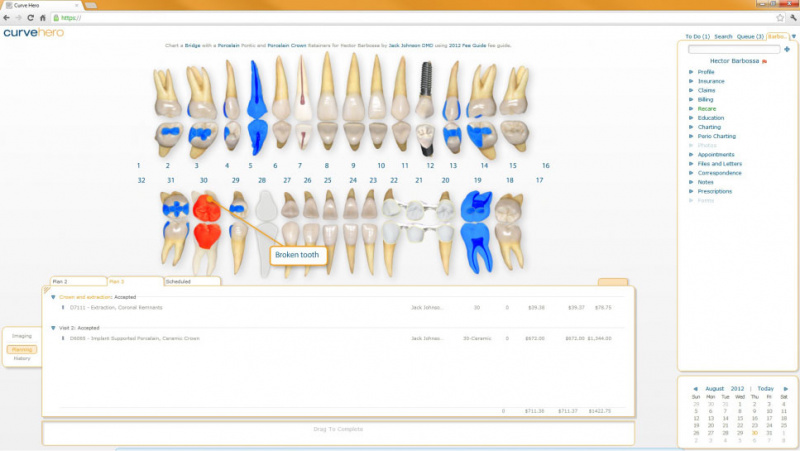Android App Download iOS App Download
Everyone is taking pictures with Phone, with Digital Camera or with DSLRs. However, everyone is not having some excellent skills of editing the photos on a PC via the Photoshop or Lightroom and get some great effects.
Still one will like to edit the pictures with beautiful photo editor app, because pictures straight from sensor might have some flaw, and one might want to hide it by giving some artistic feel to the image by editing it.
The phone is something which everyone has, and today we bring you the review of a favorite App for editing pictures which is Snapseed. SnapSeed is having the capability of editing over 140 RAW formats which covers DSLRs from all brands, and even have support for other standard formats such as PNG, JPEG, DNG, etc. The beautiful photo editor app is available for both the modern OS which is iOS and Android.
Having a Look at SNAPSEED Beautiful Photo Editor App
Mostly photography is all about perspective and getting the focus of everyone at the right place. Snapseed is the best friend of a photographer; they can spend making around 50+ pictures from the same image, by combining different effects of the snapseed.
Snapseed provides you all the things you can do with a Photoshop or much higher grade software such as Coral PhotoPaint. You easily can use the brush tool with an applied filter to apply the filter only to the selected area.
If you are on a trip and want to post some instant shots from your DSLR, you also get the ability to play with the curves as you can do with the higher grade software. You should also try Hypocam for best Black and white photography app
In this beautiful photo editor app, With every update, you get something new with the software, and the developers are working hard to get more and more of features available to you.
The UI & UX of SNAPSEED
Once you open the Picture, you will not get any menu or something, but just a simple screen was with gestures you can edit the photos. When you select the Tone edit tool, with up and down gestures, you will be able to vary the brightness, contrast, saturation, ambiance and other factors in a picture.
There are some presets which you can apply to the image, and by using the right and left gesture you can higher or lower the effect intensity.
Snapseed is owned by Google; still, there are some features which are still exclusive to the iOS version of snapseed which is surprising to the users of the application. One of the major difference between them is the support of RAW formats which the iOS version supports while the Android version does not. Google still has some exclusive features to the Android version, where we can choose pictures from the cloud, this feature is still not available to iOS version.
There are cons with each application you are going to use, even if something is perfect for one, it will be having some cons for the other, same is here with SnapSeed beautiful photo editor app. The application is not having an AutoSave function which might be important to many because accidental back button can ruin the whole effort you got to edit the picture. You can check other Photo editing apps on Appreviewhub, which are worth mentioning.
Final Conclusion Snapseed Beautiful Photo Editor App
There is a limited number of apps which can edit the raw photo files, and SnapSeed from being one of the biggest brand, i.e., Google, is the most reliable app, and we are going to see updates in future where there will be more features than they are available as of now.
If you want to post some great pictures on the go while you are on the trip, or want to edit some portraits in a hurry, you can use the Snapseed beautiful photo editor app, which is free on both iOS and Android devices to get some quick and worthy edits.